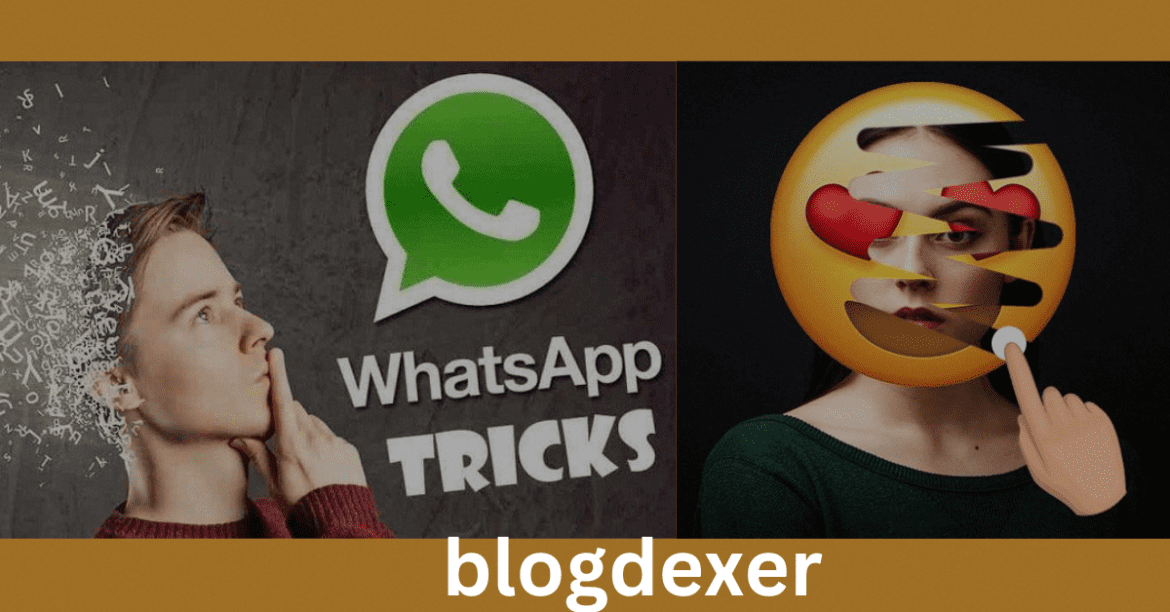WhatsApp is a very popular messaging app that keeps improving and adding many different things to help all kinds of people who use it. Apart from the usual things most people know about, there are some hidden tips and tricks that can make using WhatsApp even better and help you talk to others more easily. In this guide, we will talk about some of these secret WhatsApp tips that can make your messaging experience more fun and open up new ways to use the app
Mastering Privacy and Security
- Two-Step Verification: Strengthen your account security by enabling two-step verification in WhatsApp settings. This additional layer of protection requires a passcode when registering your phone number with WhatsApp, adding an extra shield against unauthorized access.
- Hide Last Seen: Maintain your privacy by customizing who can see your last seen status. Navigate to Settings > Account > Privacy > Last Seen to choose who can view your activity status, whether it’s everyone, contacts, or nobody.
Enhancing Communication Efficiency
- Starred Messages: Mark important messages by long-pressing them and selecting the star icon. Access all your starred messages easily by tapping on the three dots in the chat window and selecting “Starred Messages.”
- Broadcast Lists: Reach multiple contacts simultaneously without creating a group chat using broadcast lists. Create a list of contacts, send messages, and receive individual replies, ensuring personalized communication at scale.

Unleashing Creative Expression
- Formatting Text: Add emphasis to your messages by formatting text. Use asterisks (*) for bold, underscores (_) for italics, and tildes (~) for strikethrough text. For example, bold, italics, and ~strikethrough~.
- Custom Wallpapers: Personalize your chats by setting custom wallpapers for individual or group chats. Go to Chat > Wallpaper > Solid Color or Gallery to choose from a range of backgrounds or upload your own image.
Customizing notifications
WhatsApp allows you to customize the notifications for every individual contact and group accordingly, ensuring that you will not miss any important messages. You can disable notifications of unimportant messages by going to the notification settings. And you can prioritize your notifications according to your conversation.
Optimizing User Experience
- Mute Chats: Silence noisy group chats or individual contacts by muting notifications. Long-press the chat, tap on the mute icon, and select the desired duration to enjoy uninterrupted messaging without distractions.
- Archiving Chats: Declutter your chat list by archiving conversations. Swipe left on a chat and select the archive icon to move it to the archived chats section, keeping your main chat list organized and tidy.
Call details
To track someone’s call details on WhatsApp, there are several methods available that allow you to monitor call history secretly. Here are some key ways to track WhatsApp call details based on the provided sources. If you want to learn more about that then click on the link below:
Download
Securing Your Account with Two-Step Verification
To add an extra layer of security to your WhatsApp account, you can enable the option of 2-step verification. To apply this feature, you have to provide a 6-digit PIN whenever you register a WhatsApp account with your phone number so that you can access it and protect your personal information from hackers.

Embracing Multimedia Features
- Media Visibility: Control who can view your media files by adjusting media visibility settings. Navigate to Settings > Account > Privacy > Photos, Videos, and select who can see your shared media, providing an added layer of privacy.
- GIFs and Stickers: Express yourself creatively with GIFs and stickers. Tap on the emoji icon in the chat bar, select GIF or sticker, and browse through a vast collection to add fun and flair to your messages.
Creating Shortcuts for Frequently Contacted Contacts
To quickly access your favorite contacts, you can create shortcuts on your phone’s home screen. Simply long-press on the WhatsApp icon, select “Add chat shortcut,” and choose the contact or group you want to create a shortcut for. This allows you to initiate conversations with your most frequently contacted contacts with just a single tap.
Want to Make Money through WhatsApp??
If you want to make money through WhatsApp, then here is a complete guideline for you. Just click on the link below:

Conclusion
WhatsApp’s secret tips and hidden features empower users to customize their messaging experience, enhance security and privacy, and unleash their creativity. By exploring these lesser-known functionalities and incorporating them into your daily communication, you can elevate your WhatsApp usage to new heights and make the most of this versatile messaging platform. Embrace these secret tips, experiment with different features, and unlock the full potential of WhatsApp as a powerful tool for staying connected and expressing yourself in the digital age.