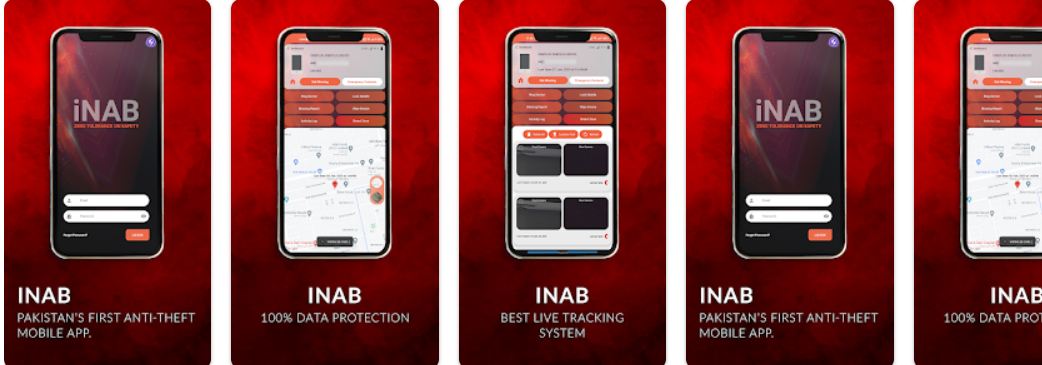How to Protect Your Phone from Theft Using an App
In today’s world, our smartphones are more than just communication devices. They are our cameras, wallets, personal assistants, and much more. With so much personal information stored on them, losing a phone can be a devastating experience. However, there are ways to protect your phone from theft, and one effective method is by using a specialized app. This article will guide you on securing your phone using an app, ensuring it never gets stolen, and what steps to take if it does.
Why Use an Anti-Theft App?
Anti-theft apps provide an extra layer of security for your phone. They are designed to prevent theft and help you recover your phone if it ever gets stolen. Here are some key benefits:
- Real-time tracking: Know the exact location of your phone at all times.
- Remote control: Lock your phone, wipe data, or trigger an alarm remotely.
- Photo capture: Capture a photo of the thief using the front camera.
- Easy recovery: Increase the chances of recovering your stolen phone.
How Does an Anti-Theft App Work?

Real-Time Location Tracking
One of the most significant features of an anti-theft app is real-time location tracking. If your phone is stolen, the app can provide you with the live location of your device, making it easier for law enforcement to retrieve it. The app uses GPS, Wi-Fi, and cellular networks to pinpoint the exact location of your phone.
Remote Data Management
Anti-theft apps allow you to manage your phone’s data remotely. You can wipe all sensitive information, lock your phone to prevent unauthorized access, and even trigger an alarm to alert those nearby. This ensures that your personal information remains secure, even if the phone is in the wrong hands.
Front Camera Photo Capture
When someone tries to access your phone without permission, the app can take a photo using the front camera. This image is then sent to your registered email or cloud storage, providing you with evidence that can be used to identify the thief. This feature can be particularly useful in deterring theft, as potential thieves are aware that their picture will be taken.
Device Locking and Alarm
In addition to data management, you can lock your phone remotely, making it unusable for the thief. Some apps also feature an alarm that can be triggered remotely, creating a loud noise that can attract attention and potentially scare off the thief.
Steps to Protect Your Phone
1. Choose the Right Anti-Theft App
There are many anti-theft apps available, but not all are created equal. Look for an app with high ratings and positive reviews, and ensure it offers the features mentioned above. Some popular options include:
- Find My Device (Android)
- Find My iPhone (iOS)
- Cerberus Anti-Theft
- Prey Anti-Theft
2. Install and Set Up the App
Once you’ve chosen an app, download and install it from the app store. Follow the setup instructions carefully, and make sure to enable all the necessary permissions for the app to function correctly. This typically includes access to your location, camera, and storage.
3. Regularly Update the App
Keep your anti-theft app updated to ensure you have the latest security features and bug fixes. Regular updates can also improve the app’s performance and reliability.
4. Enable Device Lock and Alarm
Activate the remote locking and alarm features within the app. This will allow you to lock your phone and trigger an alarm if it gets stolen. Make sure to test these features to ensure they work correctly.
5. Back Up Your Data
Regularly back up your phone’s data to a secure cloud service. This ensures that even if your phone is stolen and you need to wipe its data, you can still recover your important files and information.
What to Do If Your Phone Gets Stolen
1. Use the App to Track Your Phone
As soon as you realize your phone is missing, use the anti-theft app to locate it. Log into the app’s website or use another device to access the app and track your phone’s location.
2. Lock Your Phone and Wipe Data
If you are unable to retrieve your phone immediately, use the app to lock it remotely. This will prevent the thief from accessing your personal information. If you believe your data is at risk, wipe all data from the phone to protect your privacy.
3. Contact Law Enforcement
Provide the authorities with the location information and any photos captured by the app. This can help them track down the thief and recover your phone.
4. Inform Your Network Provider
Contact your mobile network provider and report the theft. They can disable your SIM card to prevent any unauthorized use of your phone number.
5. Monitor Your Accounts
Keep an eye on your bank accounts, social media, and email for any suspicious activity. Change your passwords if necessary to secure your accounts.
Download Here
Conclusion
Protecting your phone from theft is crucial in today’s digital age. By using an anti-theft app, you can add an extra layer of security to your device, making it more difficult for thieves to access your personal information. Remember to choose a reliable app, keep it updated, and use its features effectively. If your phone does get stolen, act quickly to lock it, wipe data, and work with authorities to recover it. By taking these steps, you can ensure that your phone and personal information remain safe.
In summary, anti-theft apps offer a comprehensive solution to safeguard your smartphone. From real-time tracking and remote data management to capturing photos of the thief, these apps provide multiple layers of protection. Ensure you are proactive in setting up and maintaining the app, and educate yourself on the steps to take if your phone is ever stolen. With the right precautions, you can significantly reduce the risk of losing your phone and the valuable information it holds.
if you want to earn from TikTok click here