Are you looking for an easy way to earn extra cash or gift cards in your spare time? Look no further than Swagbucks, the ultimate money-making app that rewards you for completing simple online activities. With over 20 million users and $700 million paid out in rewards, Swagbucks has established itself as a legitimate and reliable platform for earning supplemental income.
What is Swagbucks and How Does it Work?
Swagbucks is a free rewards program that gives you points (SB) for completing various online activities like taking surveys, shopping online, discovering new products and services, watching videos, and more. You can redeem your SB points for free gift cards to your favorite retailers like Amazon, Walmart, and Starbucks, or get cash back via PayPal.The Swagbucks Android app, available for free on the Google Play Store, provides access to all the same earning opportunities as the Swagbucks website. After downloading the app and creating your free account, you can start earning SB right away for things you may already do online. The app has an intuitive interface that makes it easy to find available tasks and keep track of your earnings on the go.
Top Ways to Earn Money with the Swagbucks App
There are numerous ways to accumulate SB points using the Swagbucks Android app. Some of the most lucrative methods include:
1. Taking Surveys
One of the primary ways to earn on Swagbucks is by sharing your opinions in online surveys. Market research companies are always looking for consumer input and are willing to pay for it. Swagbucks serves as the middleman, providing available surveys and rewarding you with SB when you complete them.
Survey payouts vary based on length and complexity, but typically range from 25 SB to 200 SB each. You can easily make $1-$5 per day just from completing a few surveys in your spare time. The app allows you to see available surveys, their estimated completion times, and SB values so you can pick the ones that are worthwhile for you.

2. Shopping Online
If you already shop online, you can earn SB on your purchases by starting at the Swagbucks app. Swagbucks partners with over 1500 retailers, including biggies like Amazon, Walmart, Target, and eBay. When you click through the app to a store’s website and make a purchase, you’ll earn SB points (usually 1-10 SB per dollar spent) as a cash-back rebate. The Swagbucks app also alerts you to available promo codes and coupons to save money on your purchase on top of the SB you earn. If you do a lot of your shopping online, this can really add up over time. For example, if you earn an average of 5 SB per dollar and spend $100 per month online, that’s 500 SB ($5) back in your pocket every month.
3. Discovering Offers
The “Discover” section of the Swagbucks app features a variety of offers you can complete to earn SB. These include things like signing up for free trials, downloading apps, subscribing to services, making charitable donations, and more. Payouts for Discover offers range from a few SB to hundreds or even thousands depending on the specific offer. Some popular examples include:
- Earn 1000 SB for signing up for a 1 month Hulu trial
- Earn 1500 SB for making your first Uber Eats order of $25+
- Earn 8000 SB by signing up for a Chime bank account and receiving a direct deposit of $200+
Of course, you’ll want to read the terms of these offers carefully and make sure you’re interested in the product/service and can meet the requirements before signing up. But if you find offers that align with things you want to try anyway, it can be an easy way to boost your SB balance significantly.
4. Watching Videos
The Swagbucks app has a “Watch” section where you can view sponsored video playlists on various topics and earn a few SB for each one. Topics include entertainment, fashion, health, politics, technology and more. You typically earn 1-4 SB per playlist, each of which contains 15-30 videos and ads. While watching videos isn’t the highest-paying option on Swagbucks, it’s very easy to do and you can let the playlists run while doing other things. If you enjoy having videos on in the background while working, cooking, etc. you can rack up some extra SB this way over time. Many Swagbucks users report earning $5-$10 per month just from running videos.
5. Completing the To-Do List
The Swagbucks app has a daily to-do list featuring 8 simple tasks you can complete to earn bonus SB. The list usually includes things like taking the daily poll, completing a survey, making a search, watching videos, and discovering offers. Completing the full list earns you a bonus SB (usually 2-5) in addition to what you earn from the individual tasks. The to-do list is a great way to engage with different parts of the app and earn a little extra each day. Over a month, the bonuses can add up to a few dollars’ worth of SB.
Other Swagbucks App Features
In addition to the main earning methods, the Swagbucks Android app has a few other notable features:
- Swag Codes – Swagbucks periodically releases “Swag Codes”, which are short words or phrases you can redeem in the app for instant SB. Codes are shared on Swagbucks’ social media accounts and through push notifications. You usually have a limited time (a few hours to a day) to redeem them.
- Referral Program – Swagbucks has a generous referral program where you can earn 300 SB for each friend you refer who earns at least 300 SB. You also get 10% of their SB earnings for life. Referring to a few active friends can give you a passive stream of SB.
- Reward Sales – Swagbucks frequently puts various gift cards on sale for 10-20% off their normal SB price. If you wait to redeem your SB during these sales, your earnings can go further. The app will alert you when sales are happening.
Tips for Maximizing Your Swagbucks Earnings
To make the most money with the Swagbucks Android app, keep these tips in mind:
- Check the app daily for new earning opportunities. Survey offers and Swag Codes are added frequently and sometimes expire quickly.
- Focus on higher-paying activities like surveys and discover offers to make the most efficient use of your time. Aim for a goal of earning at least 100 SB (the equivalent of $1) per day.
- Take advantage of the referral program by inviting friends and family to join. The 10% lifetime earnings can really add up over time, especially if you refer active users.
- Redeem your SB during sales and promotions to maximize their value. Wait for gift cards you’re interested in to go on sale for bonus savings.
- Enable push notifications for the app so you never miss out on Swag Code alerts and new high-paying opportunities.
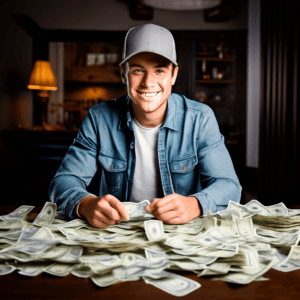
Is Swagbucks Legit and Safe?
Swagbucks is a legitimate company that has been in business since 2008. They have an A rating with the Better Business Bureau and have paid out over $500 million to members over the years. The Android app is highly rated, with a 4.2-star rating from over 80,000 reviews on the Google Play Store. In terms of safety, Swagbucks uses encryption and secure servers to protect your personal information. They also have a privacy policy detailing what data they collect and how it’s used. As long as you’re comfortable with their privacy policy, using Swagbucks is quite safe. The main thing to be aware of is that some survey and offer providers Swagbucks partners with may ask for sensitive information like your address, phone number, or date of birth to match you to opportunities. If you’re not comfortable providing this, you can simply skip those surveys and offers. Swagbucks itself will never ask for info like your bank account or social security number.
The Bottom Line
If you’re looking for a legitimate way to make extra money from your phone in your spare time, the Swagbucks Android app is definitely worth checking out. With so many different ways to earn and gift card and cash-out options to choose from, there’s something for everyone. While you won’t get rich using Swagbucks, you can certainly earn $25-$100+ per month with consistent usage, which can make a difference in your budget. Download the app today and start getting paid for the online activities you already do!
How to install the Swagbucks money-making Android app?
Here are the steps to download and install the Swagbucks money-making Android app on any Android device:
- Open the Google Play Store app on your Android phone or tablet.
- Tap the search bar at the top and type in “Swagbucks”. Look for the app titled “Swagbucks: Play Games + Surveys”.
- Tap on the Swagbucks app in the search results to open the app details page.
- Tap the green “Install” button to begin downloading and installing the app. You may need to grant permission for the app to access certain features on your device.
- Once the installation is complete, tap “Open” to launch the Swagbucks app.
- On the welcome screen, tap “Sign Up” if you are a new user, or “Log In” if you already have a Swagbucks account.
- If signing up, enter your email address and create a password for your new account. Alternatively, you can sign up using your Facebook or Google account.
- Fill out any additional information requested, such as your name and address. Confirm your account via the email sent to you.
- Once logged in, you’ll see the main Swagbucks app dashboard where you can start earning money by taking surveys, shopping online, playing games, and discovering deals.
That’s it! With the Swagbucks Android app now installed on your device, you can conveniently earn extra cash and gift cards from anywhere. Check the app daily for new money-making opportunities and special bonus offers. ick on the link below to download the app.
