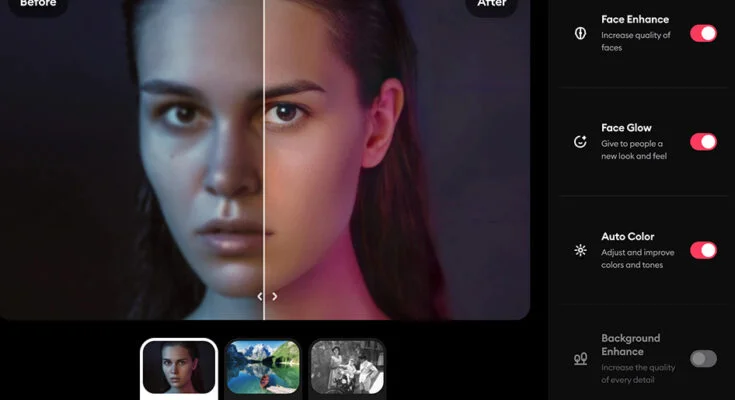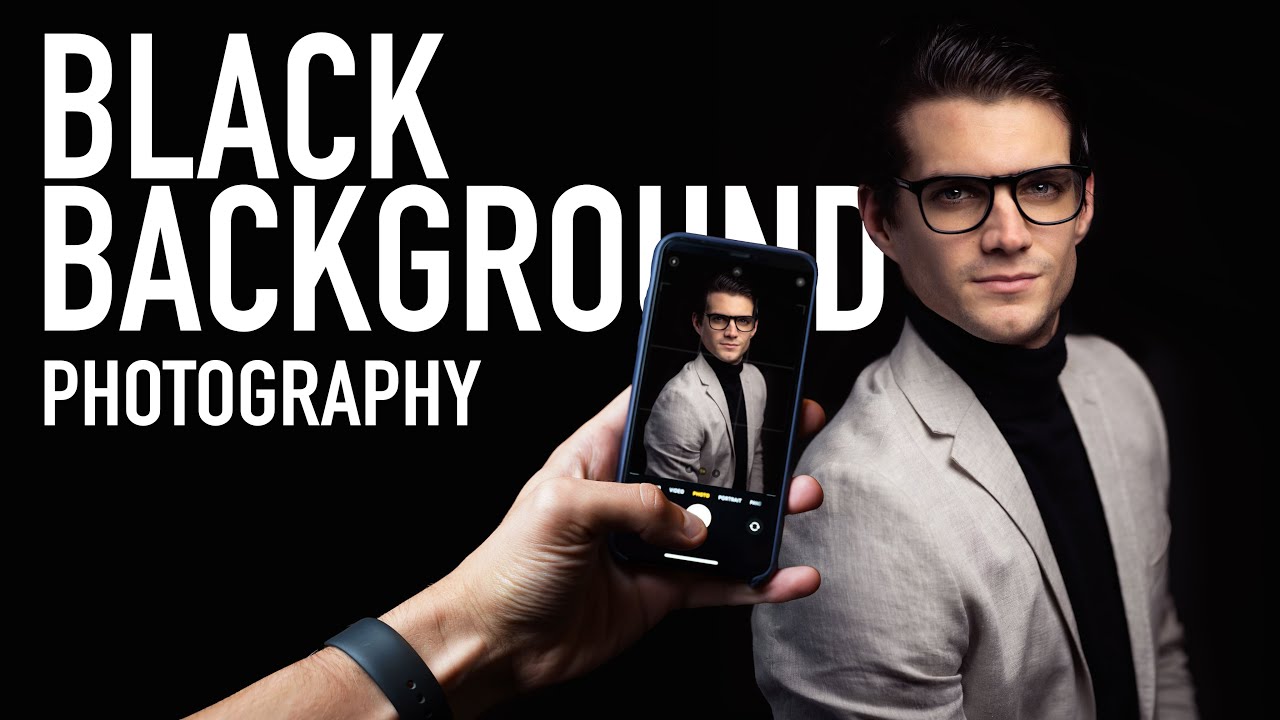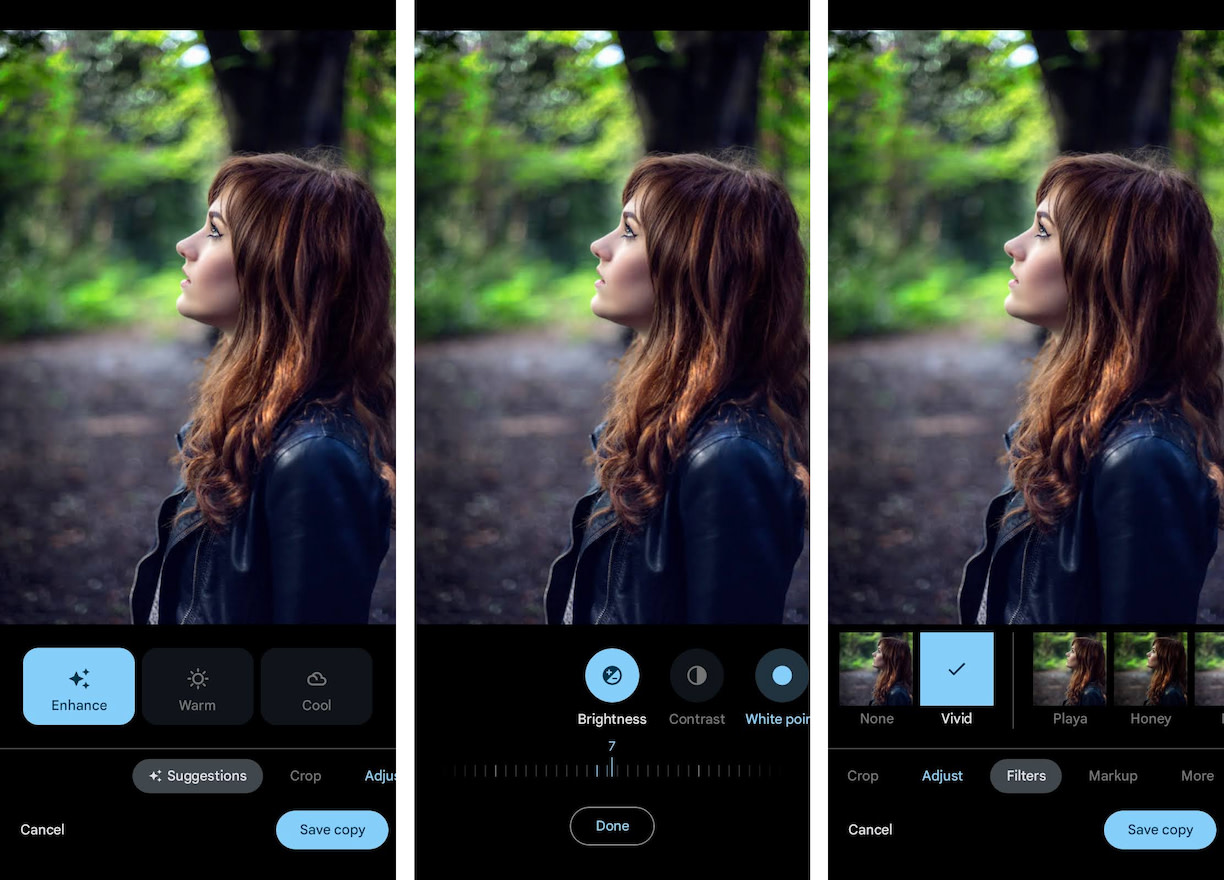Black and white photography has an enduring appeal that transcends trends and fads. It’s a timeless art form that allows photographers to convey emotion, drama, and mood in a way that color photography often cannot. With the advent of smartphones, black picture editing has become more accessible than ever before. In this comprehensive guide, we’ll explore the best practices for black picture editing on both iPhone and Android devices, ensuring that you can achieve stunning monochrome images that stand out from the crowd.
Understanding Black Picture Editing:
Black picture editing is the process of transforming color images into striking black and white compositions. It involves manipulating various aspects of the photo, such as contrast, exposure, and tonal range, to create visually compelling results. By removing the distraction of color, black picture editing allows the viewer to focus on the texture, shape, and composition of the image.
Best Editing Apps for iPhone and Android:
- Snapseed: Developed by Google, Snapseed is a powerful photo editing app available for both iPhone and Android devices. It offers a wide range of editing tools, including precise control over contrast, brightness, and saturation. Snapseed also features a variety of black and white filters and presets that can instantly transform your photos into stunning monochrome masterpieces.
- Adobe Lightroom: Adobe Lightroom is another popular choice for black picture editing on both iPhone and Android. With its advanced editing features and seamless integration with Adobe Creative Cloud, Lightroom allows you to edit photos across multiple devices and sync your edits in real-time. It offers a range of black and white presets and customizable editing tools that give you complete control over your images.
- VSCO: VSCO is a favorite among mobile photographers for its minimalist interface and film-inspired presets. Available for both iPhone and Android, VSCO offers a variety of black and white filters that emulate the look and feel of traditional film photography. Its intuitive editing tools allow you to fine-tune the exposure, contrast, and grain of your photos to achieve the perfect black and white aesthetic.
Editing Techniques for Black Pictures:
- Adjust Contrast: Contrast is one of the key elements of black picture editing. It refers to the difference in brightness between the lightest and darkest parts of an image. Increasing contrast can make your black and white photos appear more dynamic and dramatic, while decreasing contrast can create a softer, more subtle effect. Experiment with the contrast sliders in your editing app to find the perfect balance for your photos.
- Enhance Texture: Texture plays an important role in black picture editing, especially when it comes to monochrome photography. It adds depth and dimension to your images, making them more visually interesting and engaging. Use tools like clarity and sharpening to enhance the texture of your photos, bringing out the intricate details and nuances in the subject.
- Adjust Exposure: Exposure refers to the overall brightness of an image. In black picture editing, exposure control is essential for achieving the desired tonal range and mood. Use exposure adjustment tools to lighten or darken specific areas of your photo, emphasizing the highlights and shadows to create a more dynamic composition.
- Use Filters and Presets: Many editing apps offer a variety of black and white filters and presets that can instantly transform your photos with a single tap. Experiment with different filters and presets to find the ones that best suit your style and aesthetic. You can also create your own custom presets by adjusting the settings manually and saving them for future use.
- Fine-Tune Details: Pay attention to the small details when editing black pictures. Adjust the clarity, sharpness, and noise reduction settings to enhance the overall quality of your images. Be mindful of artifacts and imperfections that may detract from the final result, and use the editing tools to clean up any unwanted elements.
Tips for Achieving Stunning Black Pictures:
- Shoot in RAW: If your smartphone supports it, shoot your photos in RAW format to capture more detail and information in the image. RAW files contain uncompressed data that allows for greater flexibility and control during the editing process, resulting in higher-quality black and white photos.
- Experiment with Composition: Composition plays a crucial role in black picture editing. Experiment with different angles, perspectives, and framing techniques to create visually compelling images. Pay attention to the lines, shapes, and textures in your photos, and use them to lead the viewer’s eye through the frame.
- Embrace Negative Space: Negative space refers to the empty or blank areas in a photo that surround the main subject. Embracing negative space can add visual interest and balance to your black and white images, drawing attention to the subject and creating a sense of depth and atmosphere.
- Practice Patience and Persistence: Mastering black picture editing takes time and practice. Be patient with yourself as you experiment with different techniques and styles, and don’t be afraid to make mistakes along the way. With persistence and dedication, you’ll gradually develop your own unique editing style and create stunning black and white photos that showcase your creativity and skill.
Conclusion:
Black picture editing is a powerful tool for photographers looking to create striking and memorable images. With the right editing techniques and tools, you can transform ordinary photos into extraordinary works of art that captivate viewers and evoke emotion. Whether you’re using an iPhone or an Android device, follow the tips and techniques outlined in this guide to elevate your black picture editing skills and unlock your creative potential. Experiment with different editing apps, techniques, and styles, and don’t be afraid to push the boundaries of your creativity. With practice and perseverance, you’ll soon be producing stunning black and white photos that showcase your unique vision and talent.